IDE Configuration
This guide assumes you have already downloaded the EOS repository to your system.
Eclipse C++ IDE
Downloads##
Eclipse CDT (C/C++ Development Tooling)
Shortcut / Symbolic Link##
In the contracts folder, in the local EOS repository, create a shortcut / symbolic link of the eosiolib folder and place it in the eclipse-workspace folder. This is done to give smart contracts access to needed header files.
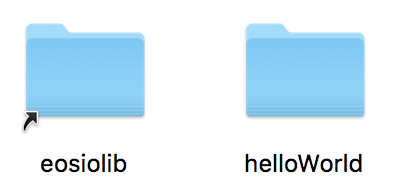
Even though eosiolib is not in the helloWorld project folder, Eclipse's code indexer engine is able find the needed files for the #include statements.
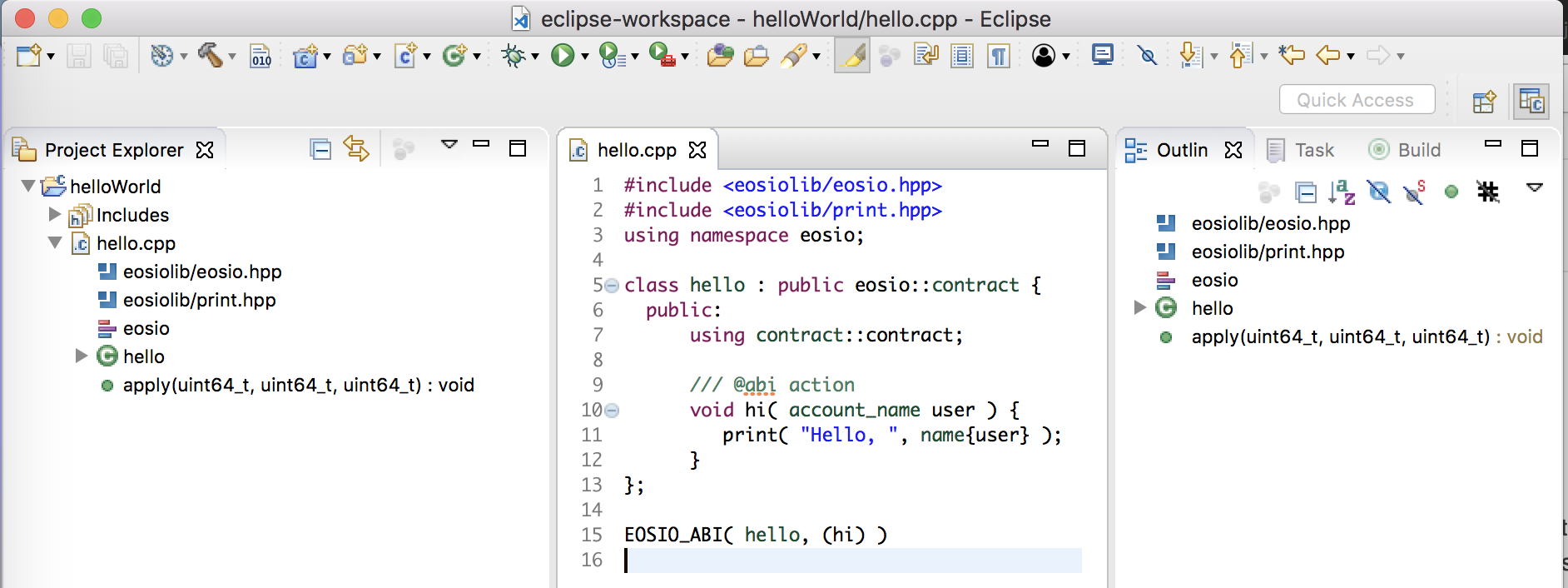
Notice that eosiolib/eosio.hpp and eosiolib/print.hpp are found and included.
More IDE Configs
Suggest an IDE configuration using button at the top right of this page.
Updated less than a minute ago
